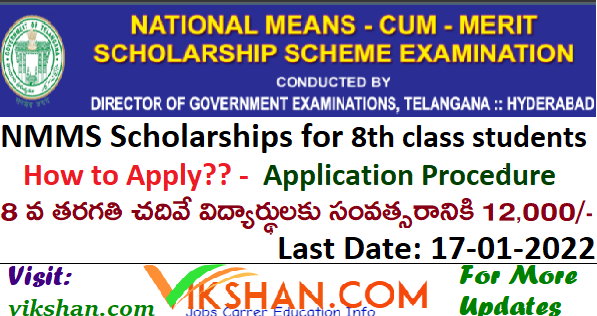DIRECTORATE OF GOVERNMENT EXAMINATIONS :: TELANGANA STATE :: HYDERABAD
USER GUIDE TO FILL NMMSE – 2021-22 APPLICATION FORM
Here the procedure, how to apply nmms in telangana 2022. Candidates can follow the given below procedure. The detailed procedure gives you how to apply nmms in telangana 2022.
Follow the instuctions step by step and apply for NMMS in Telangana 2022.
Step 1:
Open www.bse.telangana.Gov.in in any web browser, then following web page will be displayed. Then click on “NMMS” link which is displayed at left side bottom of the web page (rounded in red color).

Step 2:
Following screen will be displayed, then click on the link “NMMSE 2021-22 Online Application Receiving” (rounded in red colour).

Step 3:
After clicking on the link “NMMSE Application”, the following screen will be displayed. You have to enter the User Id and Password (i.e. your UDISE Code for both ID & Password) (at the boxes rounded in red colour) to open the application form.

Step 4:
After login, the following screen in which Instructions to the candidates applying for NMMSE-2021-22 will be displayed, read all the instructions and click on “ If You Agreed Proceed to Next “ (rounded in red colour).

Step 5:
After Proceeding to the next, the following screen i.e. NMMSE Application Form will be displayed to make necessary entries of the students appearing for NMMSE – 2021-22.

Step 6:
Fill all the columns in the application and upload the photo with signature by clicking on browse button (example shown above). The size of the photo with signature should be less than 30 KB and format should be of image. Every candidate should upload income certificate by clicking on browse button given. Upload caste certificates in case of SC/ST/BC candidates and medical certificates in case of handicapped candidates. After filling all the details of the candidate, click on “Submit Application” (rounded in red colour) and take the printout of application by clicking Report tab on the top. Likewise enter the details of each student one by one in the same procedure.
Step 7:
After uploading the details of all students, click on “Report” at the top of application form. Then click on “PDF” link (rounded in red colour) for display of Nominal Roll.

Step 8:
After clicking on “PDF” link, the following screen will be displayed to take printout of Nominal Roll.

Step 9:
Check the details of all the students appearing NMMS 2021-22 Examination to rectify the mistakes if any and then go to the SBI official website i.e www.onlinesbi.com
click on the link SB Collect for Fee payment, (rounded in red colour) as shown below.

Step 10:
After clicking on the link SB Collect, the following screen will be displayed. Then select the check box and Proceed for payment rounded in red colour.

Step 11:
After clicking on Proceed button, the following screen will be displayed. Select State of Corporate/Institution as Telangana and Type of Corporate/ Institute as Govt. Department. Click on Go button.

Step 12:
After clicking on Go button, the following screen will be displayed. Select Govt. Department name as DIRECTOR OF GOVT. EXAMS TS and click on Submit button to proceed further.

Step 13:
After clicking on Submit button, the following screen will be displayed. Select Payment Category as “TS NMMS EXAMINATION FEE 2021- 22” rounded in red colour.

Step 14:
After selecting Payment Category as TS NMMS EXAMINATION FEE 2021-22, the following screen will be displayed. Make all necessary entries and click on Submit Button.

Step 15:
After clicking on Submit button, the following screen will be displayed. Verify the details once and click on Confirm button rounded in red colour.

Step 16:
After clicking on Confirm button, the following screen i.e. payment gate way will be displayed. Choose your mode of payment among the available options.

Step 17:
After selecting your mode of payment for example Debit/Credit Card etc., the following screen will be displayed. Enter necessary entries and click on Pay button rounded in red colour to proceed further.

Step 18:
After clicking on Pay button rounded in red colour the payment receipt will be displayed as mentioned below. Further, click on the link
Click here to view/ download the e-Receipt to get the print out of the receipt.

Step 19:
Payment receipt will be displayed as shown below. Click on Print button to take the print out.

Step 20:
Finally submit the following in the O/o the District Educational Officer concerned.
i. Two sets of Nominal Rolls attested by the Head of the Institution concerned.
ii. Application of each candidate attested by Head of the Institution concerned (Attested copies of income certificate for all candidates, Caste Certificates in case of BC/SC/ST and Medical Certificates for PH candidates should be enclosed).
ii. Fee receipt.